Cleaning of filters
Click the button below and read the information on the following page.
Air filter
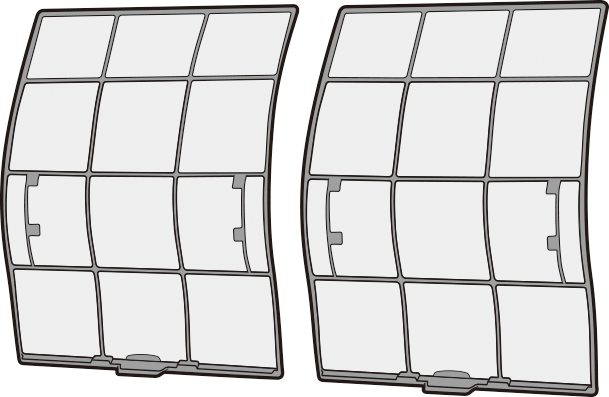
Vacuum dust or wash the filter.
It is recommended to clean the air filters every 2 weeks.-
Open the front panel.
- Push the panel support plate up.
- Insert the panel support plate behind the fixing tab. The front panel will now be secured in the open position. See below figure.
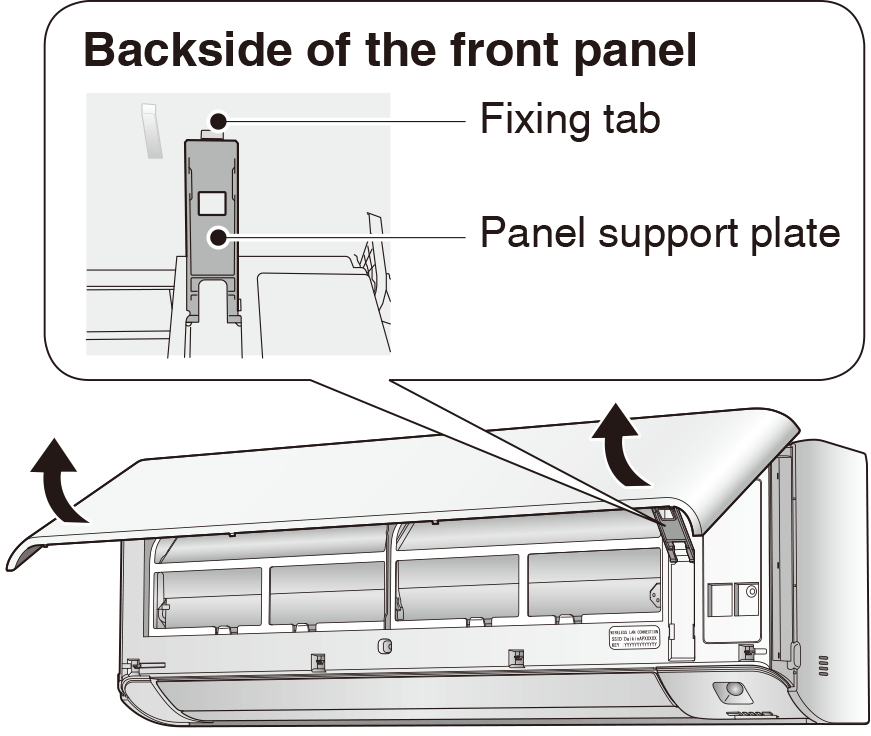
-
Pull out the air filters.
- Push the filter tab at the centre of each air filter a little upwards, then pull it down.
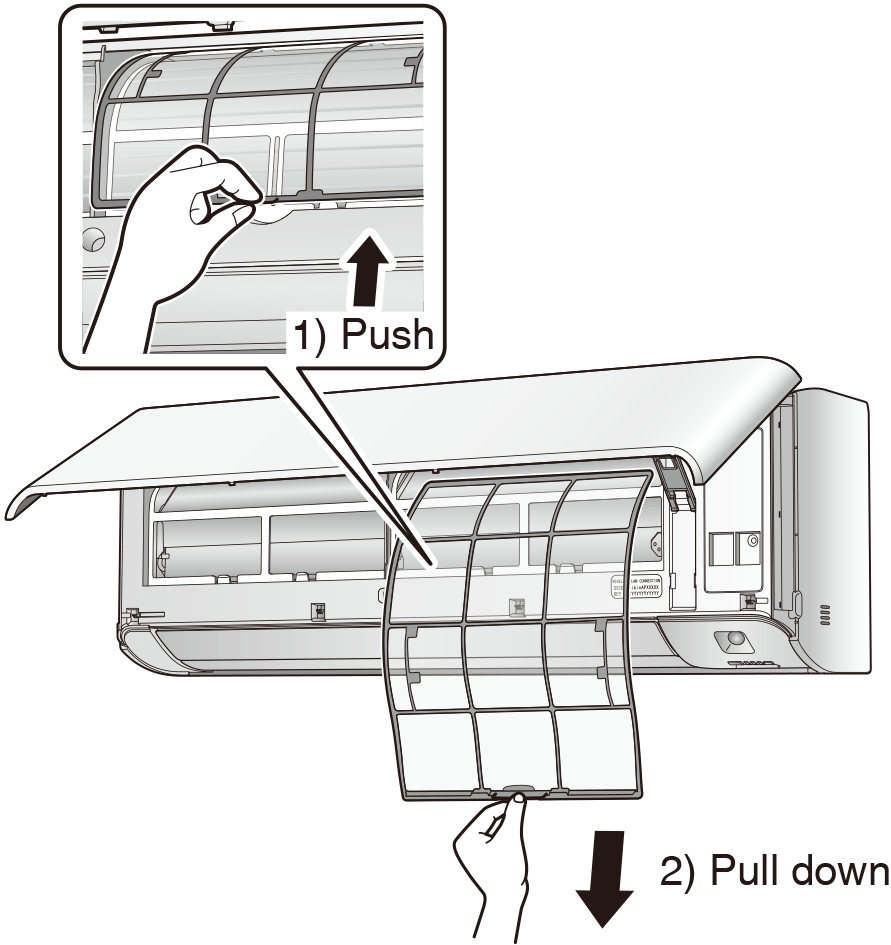
-
Wash the air filters with water or clean them with vacuum cleaner.
- It is recommended to clean the air filters every 2 weeks.
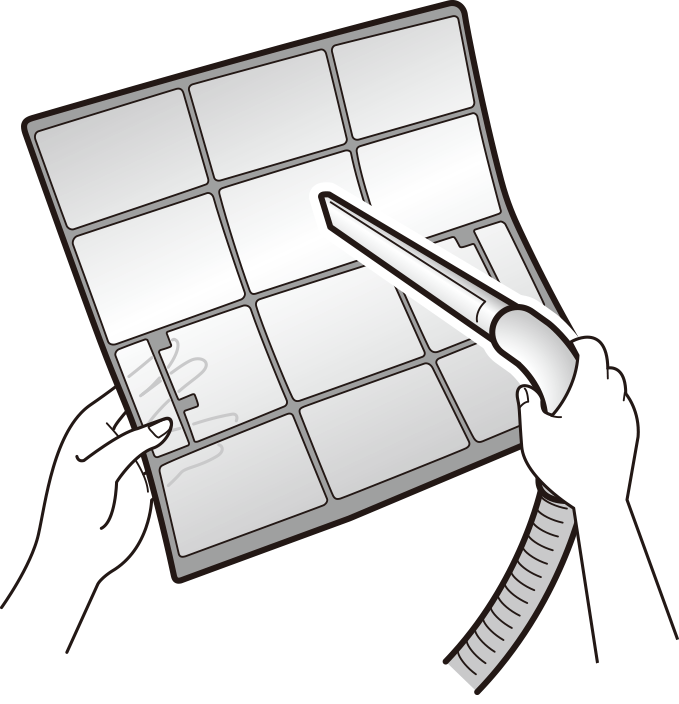
If the dust does not come off easily
- Wash the air filters with neutral detergent thinned with lukewarm water, then dry them up in the shade.
- Be sure to remove the filter (small).
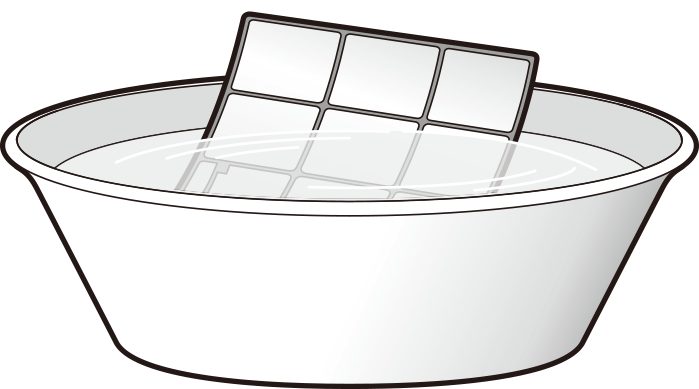
- Reattach the filters.
-
Close the front panel slowly.
- Press the panel at both sides and the centre.
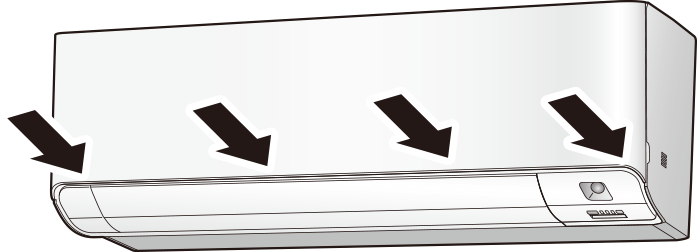
- Make sure that the front panel is securely fixed.
Close
Filter (small)
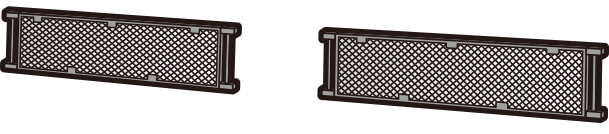
Vacuum dust or replace the air quality filter (enzyme blue with PM2.5)
- No cleaning is required. Please replace the filter every 6 months.
Different types of filters are also available (Table 1).
To purchase the filters (Table 1) or to purchase the another type, contact the dealer where you bought the air conditioner. The method of cleaning and replacement of the filters may differ depending on the model. Refer to the label attached to the separately sold filters themselves.Table 1
| Item | Part No. |
|---|---|
|
Air quality filter (enzyme blue with PM2.5) – without frame (set of 2) |
BAFP094A43 |
|
Deodorizing filter (enzyme blue) – without frame (set of 2) |
BAFP094A41 |
|
Dust collection filter (PM2.5) – without frame (set of 2) |
BAFP046A41 |
|
Titanium apatite deodorizing filter – without frame (set of 2) |
KAF970A46 |
Attaching
- Open the front panel and pull out the air filters.
-
Insert the filter.
Check that the filters are inserted securely under the tabs.
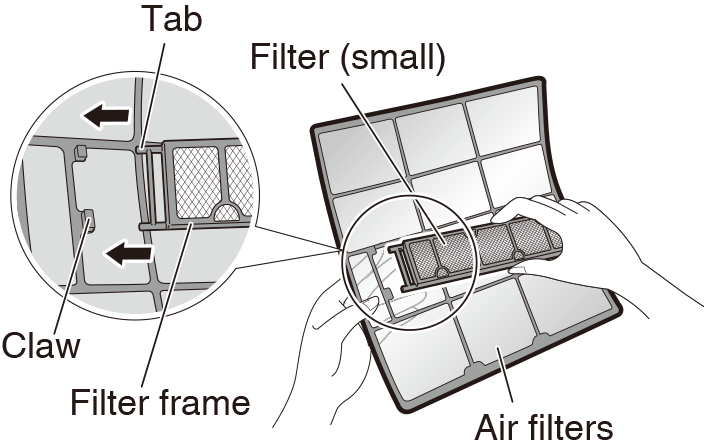
Cleaning and Replacement
- Open the front panel and pull out the air filters.
-
Take off the filter.
- Hold the recessed parts of the frame and unhook the 4 claws.
- Remove the filters from the tabs.
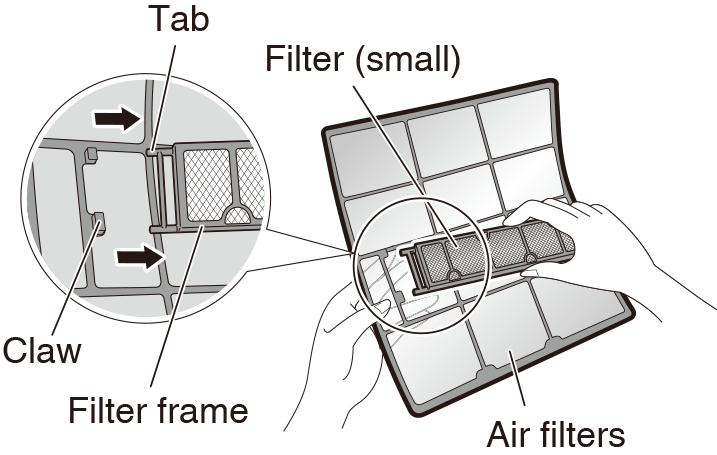
-
Clean or replace.
Cleaning
Deodorizing filter (enzyme blue) : Blue / Titanium apatite deodorizing filter : Blue-Black
- Vacuum dust, and soak in lukewarm water or water for about 10 to 15 minutes if very dirty.
- After washing, shake off remaining water and let them dry in the shade.
- This filter can be renewed by washing it with water once every 6 months and we recommend replacing it once every 3 years.
- Do not wiring out the filter when removing water from it.
Air quality filter (enzyme blue with PM2.5) : Blue-White /
Dust collection filter (PM2.5) : White
- Do not wash the filters as this will reduce their efficiency.
- It is recommended to replace it once every 6 months.
Replacement
Remove the filter from the filter frame and prepare a new one.
- Do not throw away the filter frame.
-
Reuse the filter frame when replacing the filter.
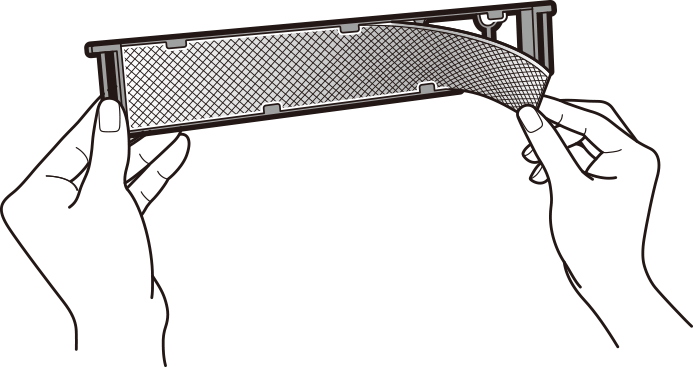
- When attaching the filter, check that the filter is properly set in the tabs.
-
Set the filters as they were and close the front panel.
- Press the front panel at both sides and the center.
NOTE
-
Operation with dirty filters:
− cannot deodorise the air,
− cannot clean the air,
− results in poor cooling,
− may cause odour. - Dispose of old filters as non-flammable waste.
Close


 Full manual PDF
Full manual PDF


