Resetting connection setting to factory defaults
Click the button below and read the information on the following page.
 ATTENTION
ATTENTION
- When the device is reset, out-of-home user account and wireless LAN connection settings will be changed back to the factory defaults.
To reset
- Turn off the air conditioner before setting up wireless connection.
-
While operation is stopped, press
and hold the button for 5 seconds.
-
“
 ” appears on the LCD.
” appears on the LCD.
-
“
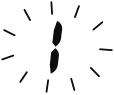 ” (SP menu) blinks.
” (SP menu) blinks.
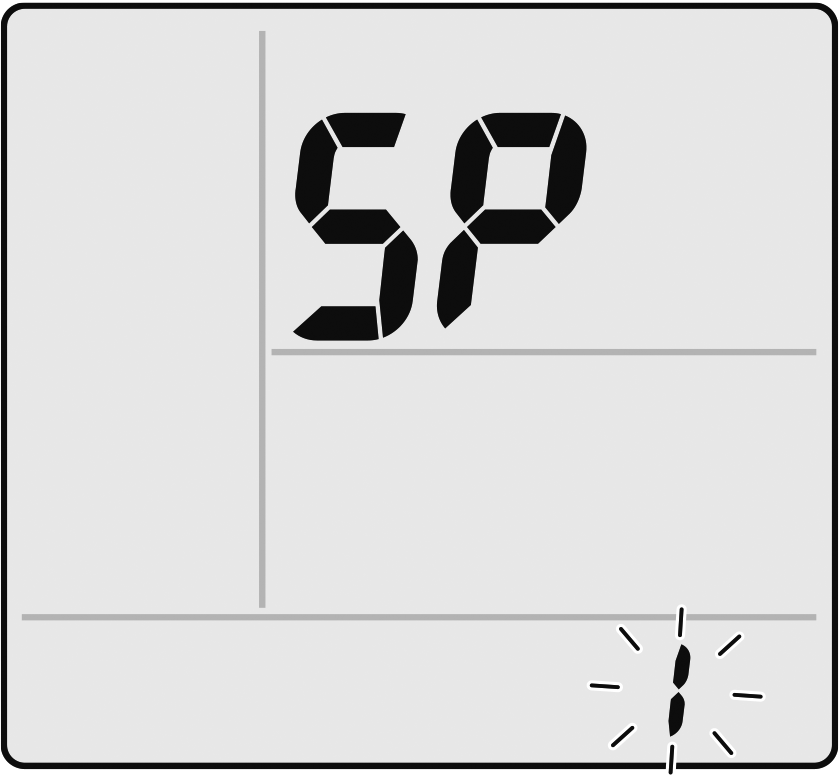
-
“
-
Press
or
and select SP menu
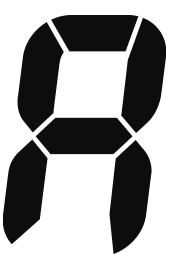 .
.
-
Press and hold
for 2 seconds to confirm the selected setting.
-
“
 ” blinks briefly.
” blinks briefly.
- The wireless LAN connecting adapter lamp (orange) blinks for one second.
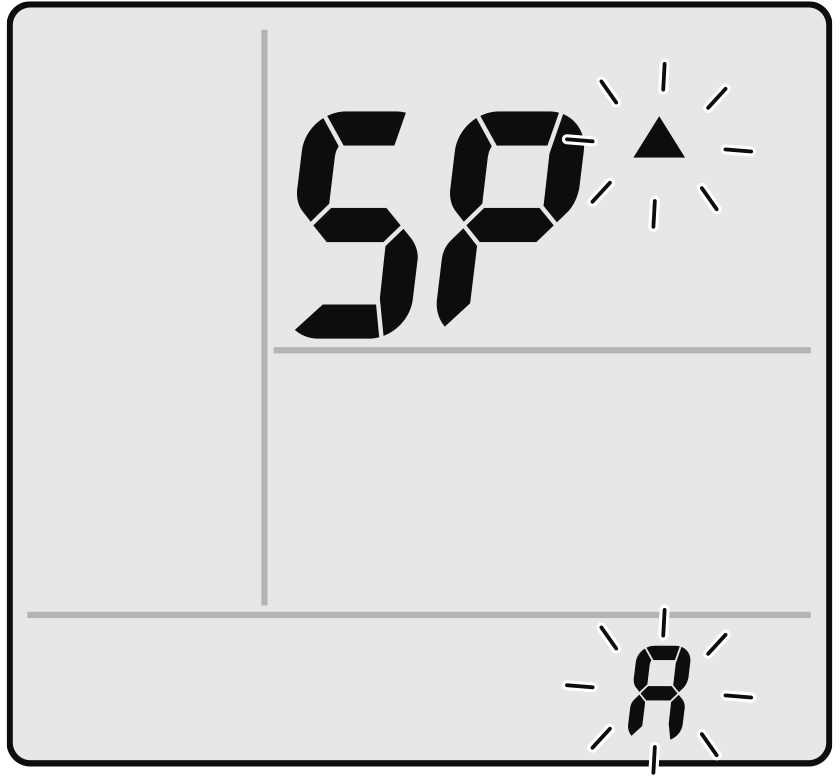
-
“
-
Press
to return to the default screen.


 Full manual PDF
Full manual PDF


