
Adjusting the airflow direction
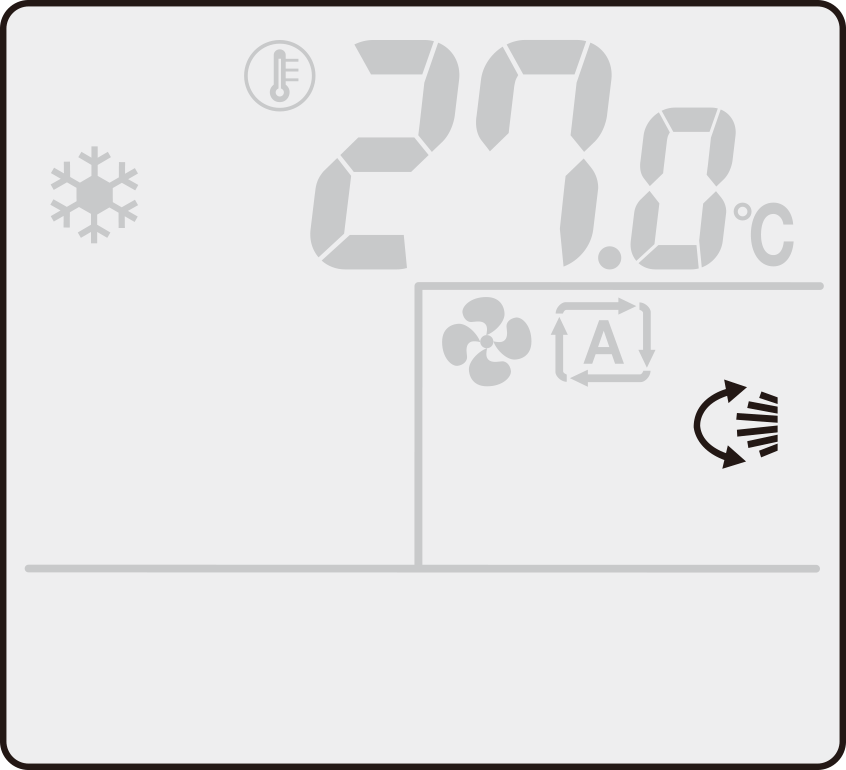
You can adjust the airflow direction to increase your comfort.
 CAUTION
CAUTION
-
Always use a remote controller to adjust the angles of the flap.
- If you attempt to move it forcibly with hand when it is swinging, the mechanism may be broken.
-
Be careful when adjusting the louvres.
- Be careful not to place your fingers inside the air outlet, as a fan is rotating at high speed.
To adjust the flap (horizontal blade)
Up and down airflow direction
Press
.
- ”
 ” appears on the LCD.
” appears on the LCD. - The flap (horizontal blade) will begin to swing.
When the flap has reached the desired position, press
once more.
- The flap will stop moving.
-
”
 ” disappears from the LCD.
” disappears from the LCD.
NOTE
Note on airflow direction setting
-
The movable range of the flap varies according to the operation mode. Refer to the picture below.
Movable range of the flap
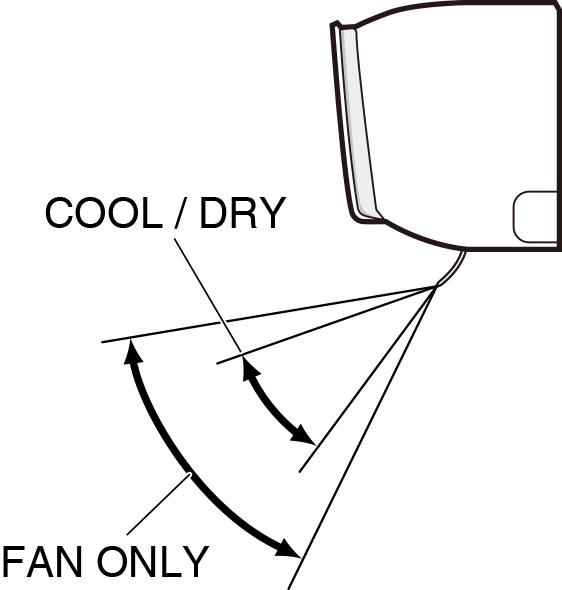
Close
To adjust the louvres (vertical blades)
Right and left airflow direction
Hold the knob and move the louvres. (You will find a knob on the left-side and the right-side blades.)
-
When the unit is installed in the corner of a room, the direction of the louvres should be facing away from the wall. If they face the wall, the wall will block off the wind, causing the cooling efficiency to drop.
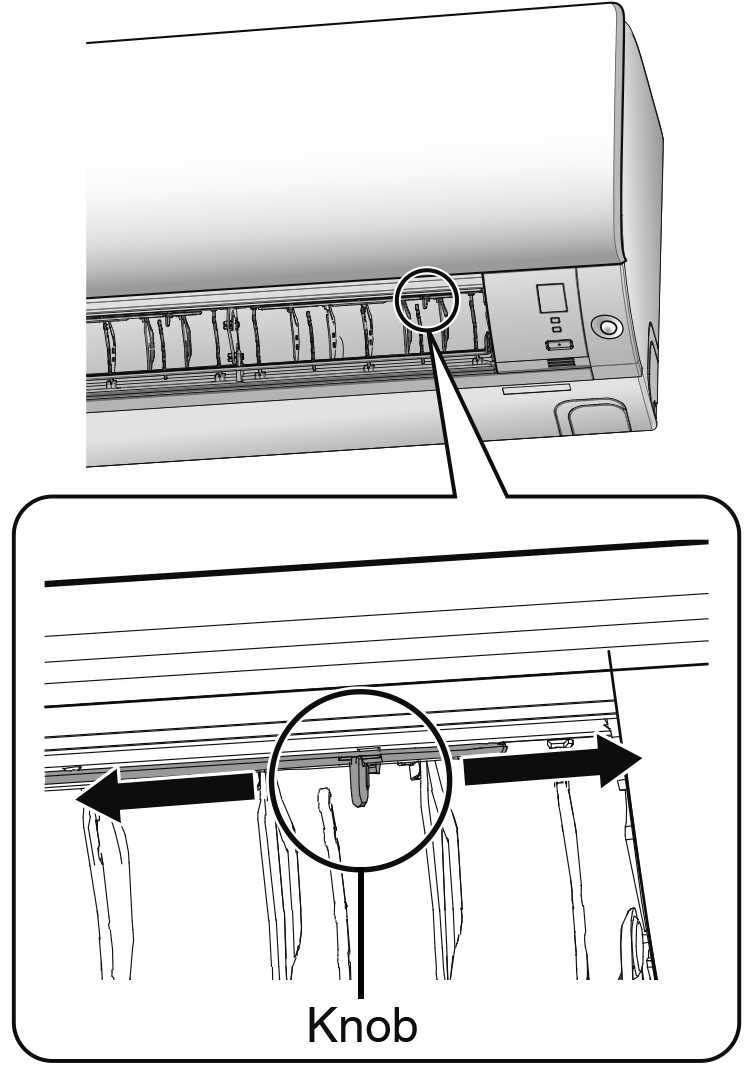
Close


 Full manual PDF
Full manual PDF


