
ECONO operation
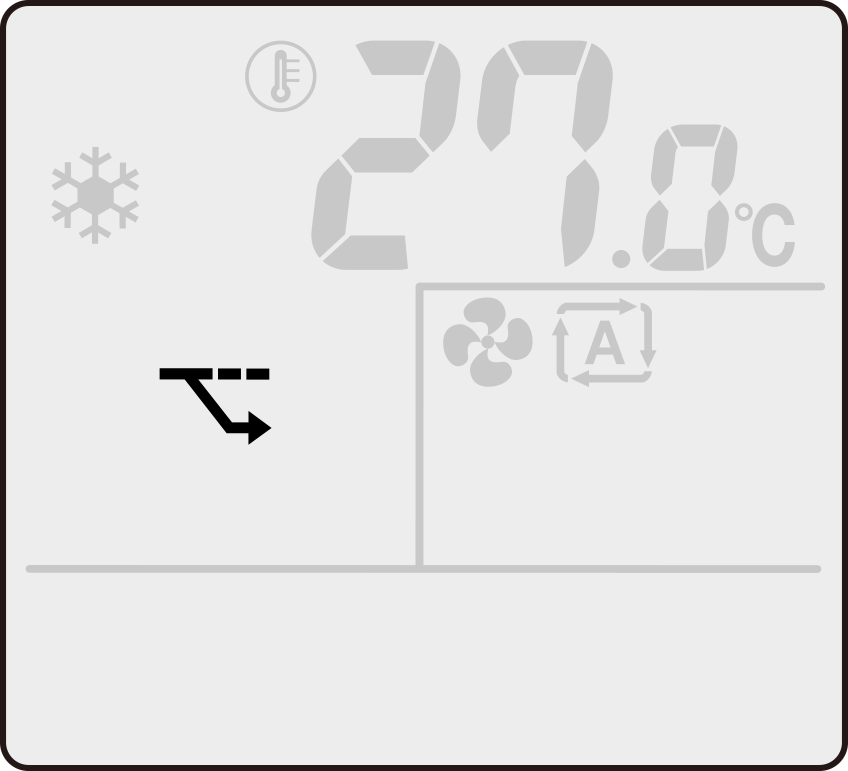
ECONO operation enables efficient operation by limiting the maximum power consumption. This function is useful to prevent the circuit breaker from tripping when the unit operates alongside other appliances on the same circuit.
To start
Press
.
- “
 ” appears on the LCD.
” appears on the LCD.
NOTE
Notes on ECONO operation
-
ECONO operation can only be set when the unit is running. Pressing
causes the settings to be cancelled, and “
 ” disappears from the LCD.
” disappears from the LCD.
- ECONO operation is a function which enables efficient operation by limiting the power consumption of the outdoor unit (operating frequency).
- ECONO operation functions in COOL and DRY operation.
- POWERFUL operation cannot be used together with ECONO/COMFORT AIRFLOW/OUTDOOR UNIT QUIET operation. Priority is given to the function of whichever button is pressed last.
- If the power consumption level is already low, switching to ECONO operation will not reduce the power consumption.
Close
To cancel
Press
again.
- “
 ” disappears from the LCD.
” disappears from the LCD.
Close


 Full manual PDF
Full manual PDF


