
MOLD PROOF operation
The inside of the air conditioner is dried to reduce the occurrence of mold and odour.
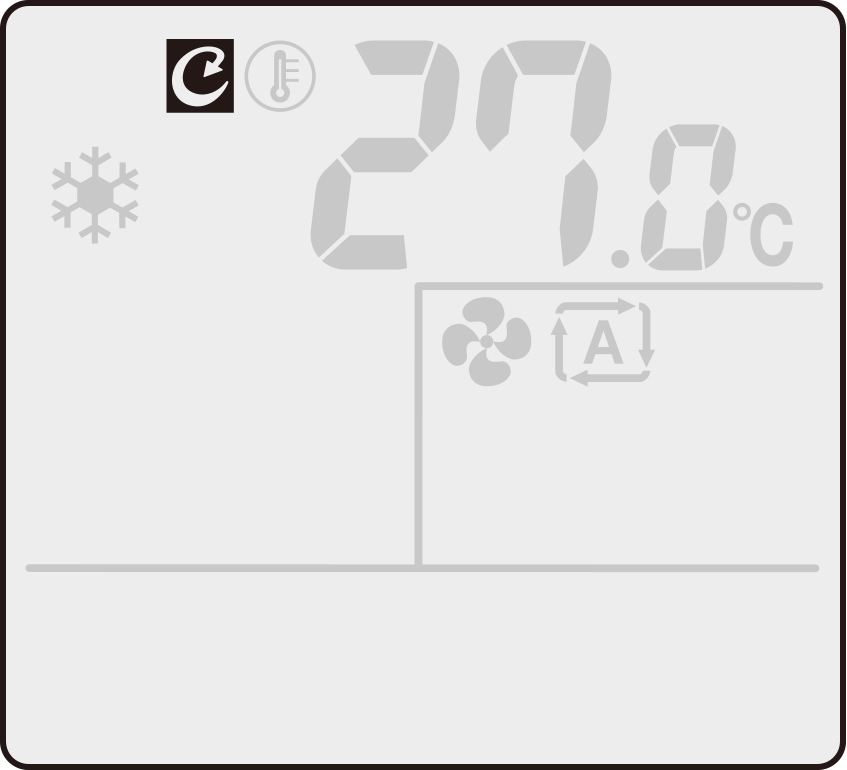
To operate automatically
To set
Press
and hold the button for 2 seconds.
- “
 ” appears on the LCD.
” appears on the LCD. - After DRY or COOL operation stops, the air conditioner starts MOLD PROOF operation automatically.
To cancel the automatic setting
Press
and hold the button for 2 seconds one more time.
- “
 ” disappears from the LCD.
” disappears from the LCD.
To stop operation midway
Press
twice.
Flow of function for automatic operation
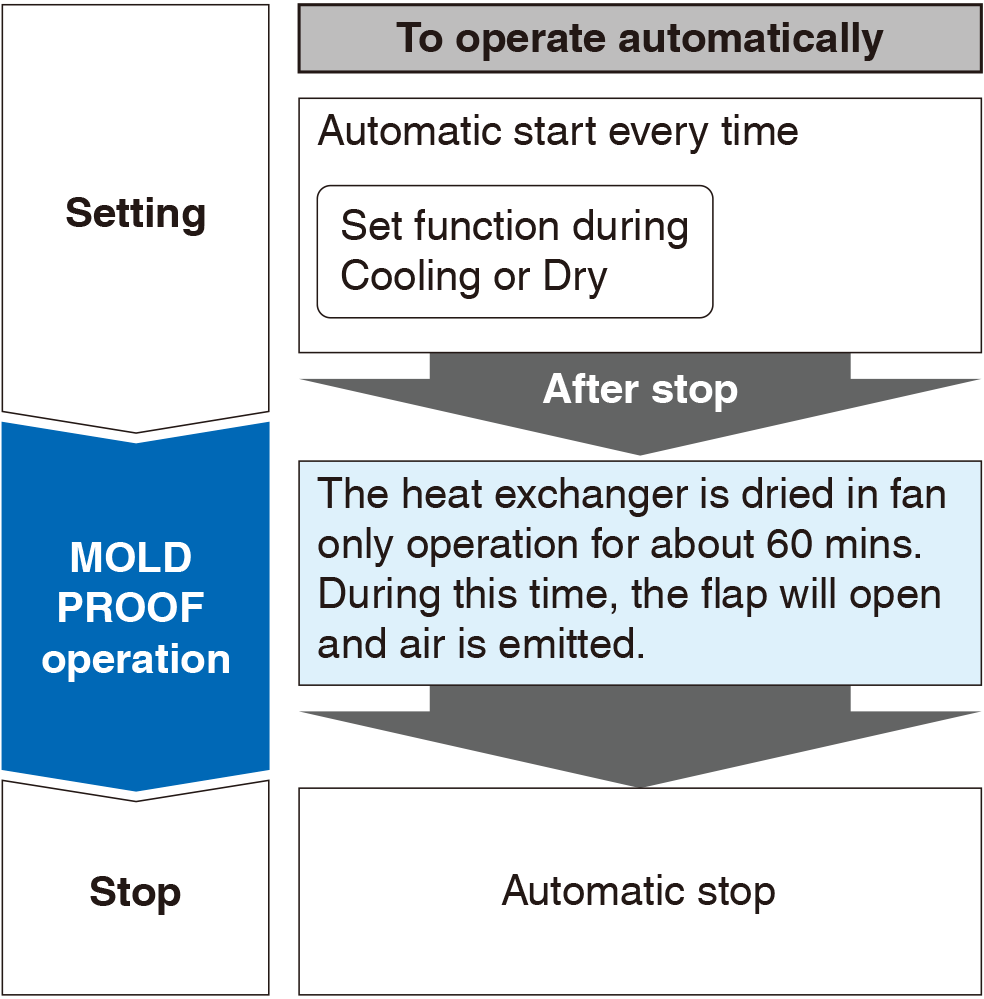
Close
To operate manually
To start
Press
for about 2 seconds within 3 minutes after turning off the air conditioner.
 ATTENTION
ATTENTION
- If the air conditioner is turned off for more than 3 minutes, press
once again for about 2 seconds to start MOLD PROOF operation.
- “
 ” blinks on the LCD, and the display returns to normal after a while.
” blinks on the LCD, and the display returns to normal after a while. - This operation is one time only. It is recommended to operate MOLD PROOF operation about once a month if you are not using automatic setting.
To stop operation midway
The air conditioner is operating in MOLD PROOF mode. When you want to stop MOLD PROOF operation midway, press
.
Flow of function for manual operation
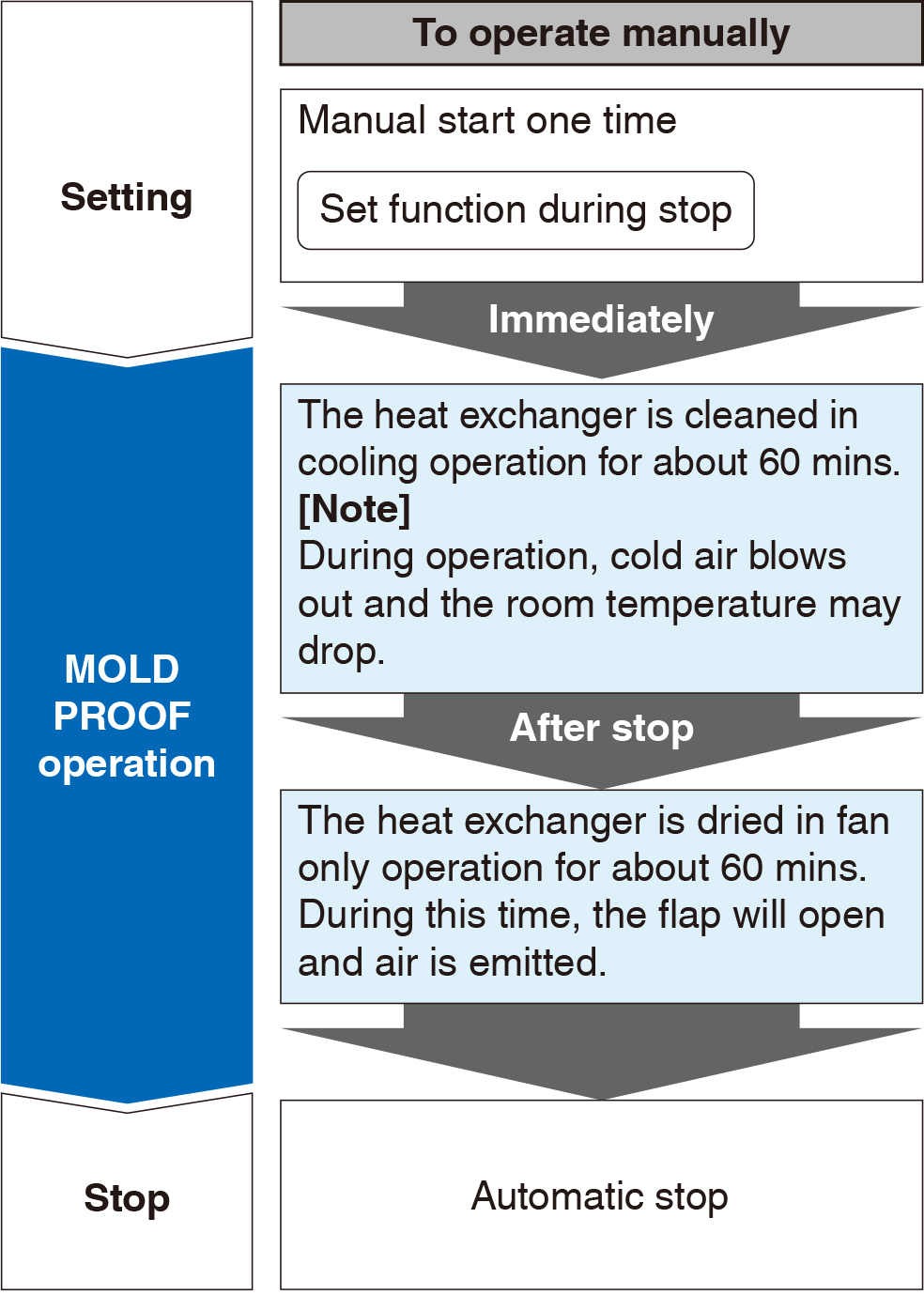
Close
Notes on MOLD PROOF operation
- The air conditioner is operating in MOLD PROOF mode. When you want to stop MOLD PROOF operation midway, press
. The MOLD PROOF operation will be canceled, and
 disappears from the LCD.
disappears from the LCD. - MOLD PROOF operation is not available when the unit is turned off using the OFF TIMER.
- After COOL or DRY operation stops, the air conditioner starts MOLD PROOF operation automatically, and then stops automatically 1 hour later.
- MOLD PROOF operation may not be performed if the COOL or DRY operation less than 5 minutes (from turn on remote controller). In some case you should wait for about 3 minutes more.
- This function is not designed to remove existing dust or mold.
Close


 Full manual PDF
Full manual PDF


