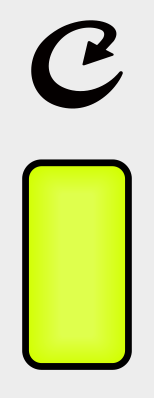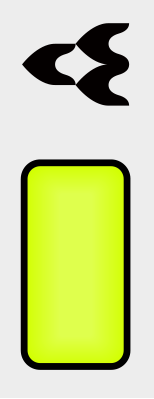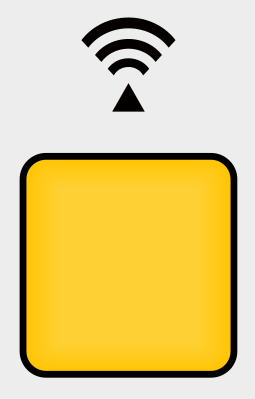Indoor unit
-
Indoor unit closes
the front panel -
Indoor unit opens
the front panel

Indoor unit ON/OFF switch and OPERATION lamp (Green)

[Lights up]
The air conditioner is running.
[Blinks]
Check the error code.
The air conditioner is running.
[Blinks]
Check the error code.
-
Press this switch once to start operation.
Press once again to stop it. - For the operation mode setting, refer to the following table.
| Mode | COOL |
|---|---|
| Temperature setting | 22.0°C |
| Airflow rate | AUTO |
- This switch can be used when the remote controller is missing or out of batteries.

 Full manual PDF
Full manual PDF